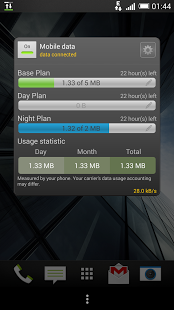Data Lock 2.23
Paid Version
Publisher Description
Use Data Lock to monitor your Mobile Data
FEATURES
- Day / Night / Week / Month Data limits
- Turn on/off Mobile Data manually or automatically
- Scheduled tasks that allow to turn on/off Mobile Data at certain times or dates
- Speed tracking
KNOWN ISSUES
- Android 5.0 Lollipop is not supported
- APN
For Android-2.2.x and earlier we use APN modifications to disable mobile data connection. But some phones do not support APN.
Try lite version first and make sure it works for you before buying
https://play.google.com/store/apps/details?id=com.sorrosoft.datalockfree
Also if you decide to uninstall this application make sure that Data connection is enabled, otherwise you will have to change the APN system settings manually.
LITE VERSION LIMITATIONS
- Advertisement
Lite version contains advertisements
PERMISSIONS
- VIEW NETWORK STATE - Required for displaying current network status
- WRITE ACCESS POINT NAME SETTINGS, CHANGE NETWORK CONNECTIVITY, MODIFY GLOBAL SYSTEM SETTINGS - Required for enabling/disabling mobile data by using APN
- MODIFY PHONE STATE - Required for enabling/disabling mobile data by using system settings
Lite version only:
- FULL INTERNET ACCESS - Required for crash reports and advertisements
- READ SENSITIVE LOG DATA, READ PHONE STATE AND IDENTITY - Required for gathering error report information
This application uses next components licensed by "Apache License 2.0": Quartz, Apache Projects & Libraries. You may obtain a copy of the License at http://www.apache.org/licenses/LICENSE-2.0
With Best Regards,
Data Lock Team
datalock.android@gmail.com
About Data Lock
Data Lock is a paid app for Android published in the System Maintenance list of apps, part of System Utilities.
The company that develops Data Lock is SorroSoft. The latest version released by its developer is 2.23. This app was rated by 2 users of our site and has an average rating of 3.0.
To install Data Lock on your Android device, just click the green Continue To App button above to start the installation process. The app is listed on our website since 2014-03-12 and was downloaded 137 times. We have already checked if the download link is safe, however for your own protection we recommend that you scan the downloaded app with your antivirus. Your antivirus may detect the Data Lock as malware as malware if the download link to com.sorrosoft.datalock is broken.
How to install Data Lock on your Android device:
- Click on the Continue To App button on our website. This will redirect you to Google Play.
- Once the Data Lock is shown in the Google Play listing of your Android device, you can start its download and installation. Tap on the Install button located below the search bar and to the right of the app icon.
- A pop-up window with the permissions required by Data Lock will be shown. Click on Accept to continue the process.
- Data Lock will be downloaded onto your device, displaying a progress. Once the download completes, the installation will start and you'll get a notification after the installation is finished.